To understand what a collision domain is, we have to look a little bit in the past when Ethernet LANs were built using devices like Hubs and Bridges.
Ethernet LAN with Hubs
Ethernet Hub is a network device that is used for connecting multiple nodes and making them act as connected to a single network segment. It works purely at the physical layer of the OSI model. It has multiple ports, in which the incoming electrical signals on one port are repeated at the output of every other port. There is no forwarding logic at all.
A Hub makes all connected devices to be part of one single network segment because every electrical signal on every cable is replicated to all other cables. This creates a single shared medium and a network collision occurs when more than one device attempts to send a frame on the segment at the same time.
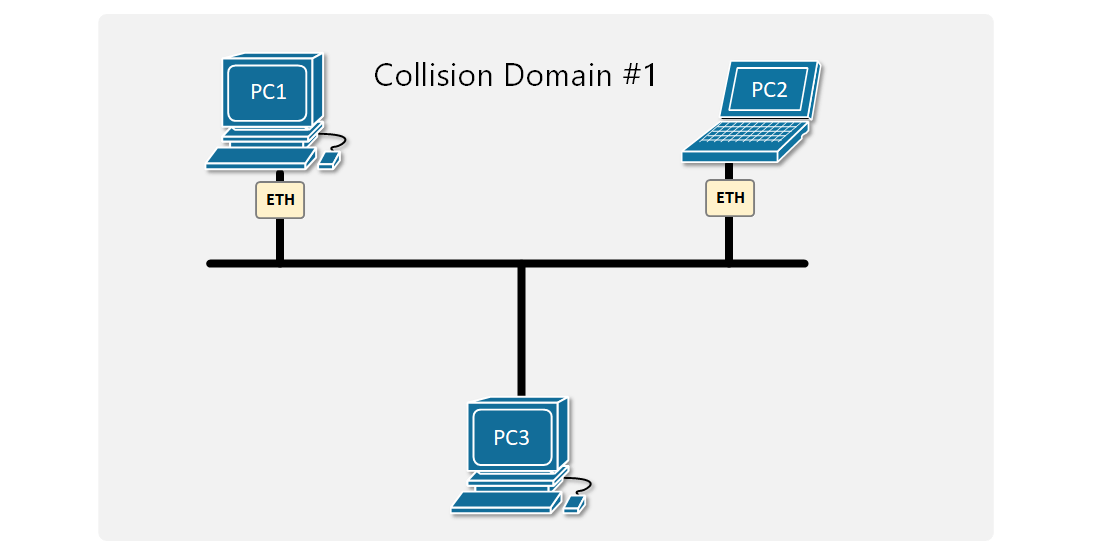
Figure 1 shows an example of two PCs trying to send an Ethernet frame simultaneously. Because they are connected to a shared network segment, they are part of one collision domain. It is also visible in Figure 2 that only one the PCs in the collision domain may transmit at any one time otherwise collision occurs.
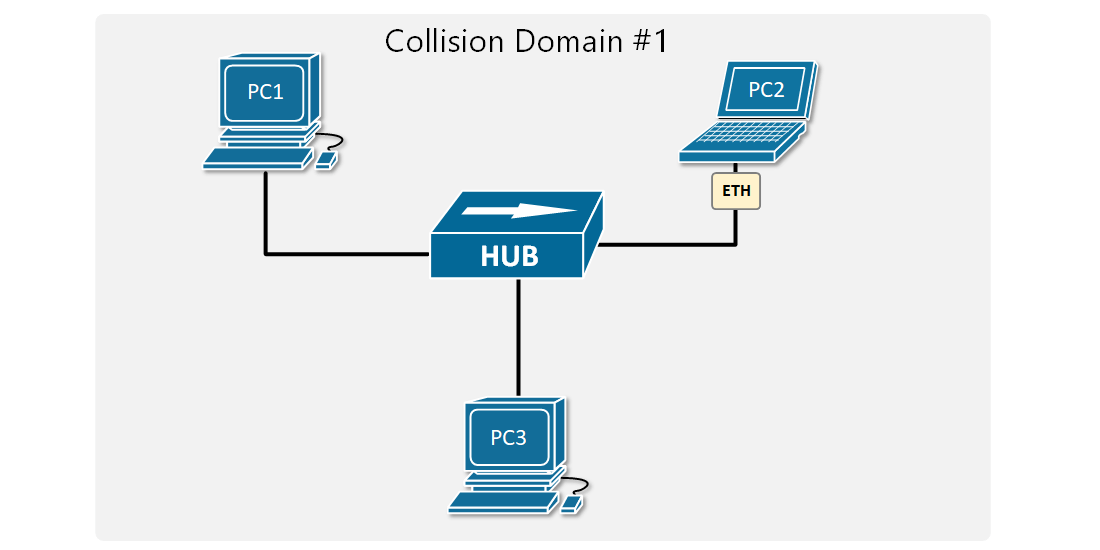
Carrier-sense multiple access with Collision Detection (CSMA/CD)
So at that point, you may be wondering if collisions happen all the time, how are devices connected to an Ethernet Hub even able to communicate? There is a media access control method called CSMA/CD that devices use when trying to communicate over a shared medium. CSMA/CD stands for Carrier Sense Multiple Access with Collision Detection. The key here is the Collision Detection. When a device wants to transmit a frame, it checks to see if the segment is free. If the segment is not free, the device waits a random amount of time before retransmitting. If the network segment is free and two devices send frames at the same time, their signals collide. When the collision is detected, they both stop and wait a random amount of time before retransmitting.
To understand what is behind Carrier Sense Multiple Access with Collision Avoidance, let's look at each component individually:
- Carrier sense (CA): The idea that nodes may only send data over the network if the shared medium is free.
- Multiple access (MA): Several nodes share a network segmen,t so they need an access method to resolve collisions.
- Collision detection (CD): If a collision does occur, it will be detected and the transmission will be tried again after a random amount of time.
The concept of collision domains also applies in wireless networks because the radio signals traverse a shared medium, which is the wi-fi radio spectrum. So all things we have said by now apply to Wireless networks as well - only one node in a wireless LAN may transmit at any one time, otherwise collision occurs as shown in Figure 3.
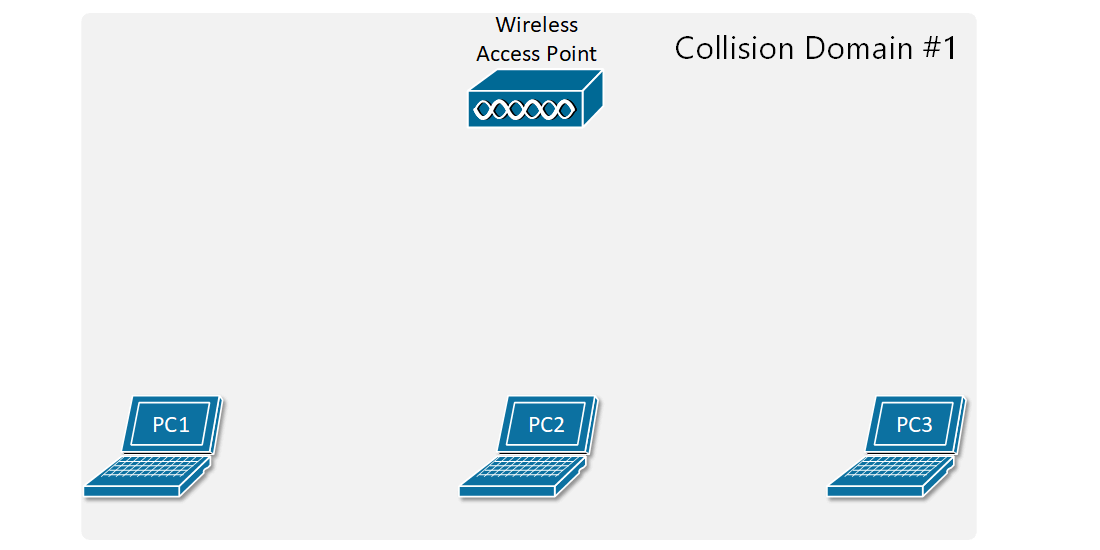
Several techniques were introduced over the years to resolve this scaling problem. For now, we are going to focus only on the Wired LANs.
Ethernet Bridges
Ethernet Bridges are the predecessor of modern LAN switches. They were introduced to resolve the scaling problem with shared segments and collisions. Bridges are layer 2 devices, which means they can read the Ethernet Header of the frames they forward and make decisions based on the information in the headers. This eliminated the need to send all frames out all ports, which practically means to repeat all electrical signals out to all ports. Therefore, Ethernet bridges split a network segment into two collision domains as shown in Figure 4.
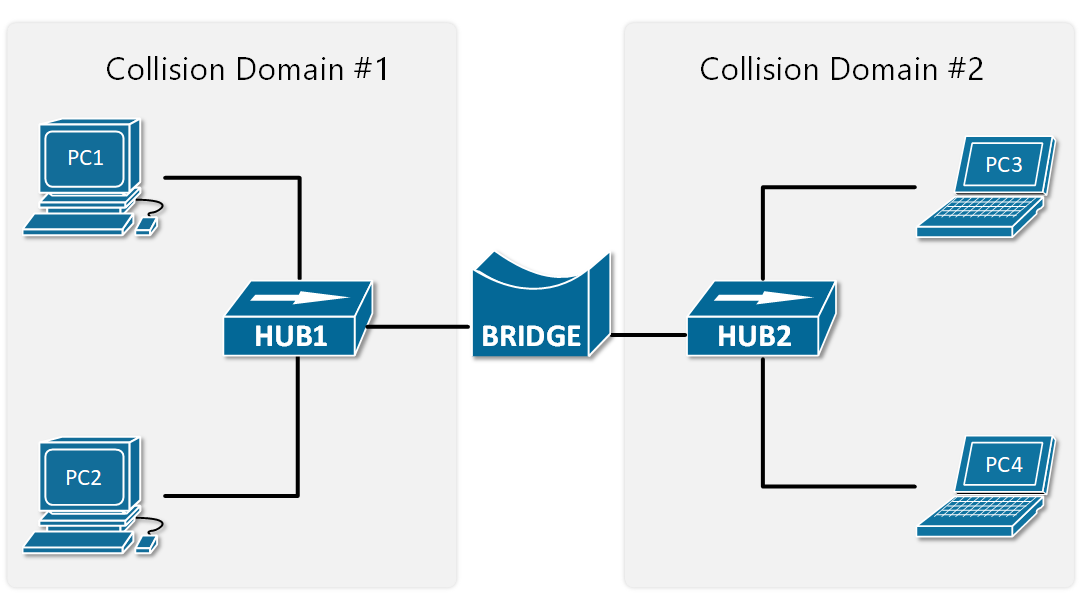
At the time, that was a huge scaling improvement and enabled the creation of larger LAN segments. As local area networks grew bigger, demand for more scale was needed so devices with better performance and more interfaces were introduced - LAN switches.
Ethernet Switches
LAN switches completely resolve the problem with collisions. They operate at layer 2 of the OSI model, meaning that they look at the ethernet header and trailer. Their main advantage is that all their ports can operate in full-duplex, meaning they can simultaneously transmit and receive frames on any given port at any given time. Because of this, the media access algorithm for collision detection (CSMA/CD) is no longer required and is disabled by default. Another big advantage of switches is that they forward frames based on MAC addresses, so any given frame doesn't need to be sent to all ports as hubs do.
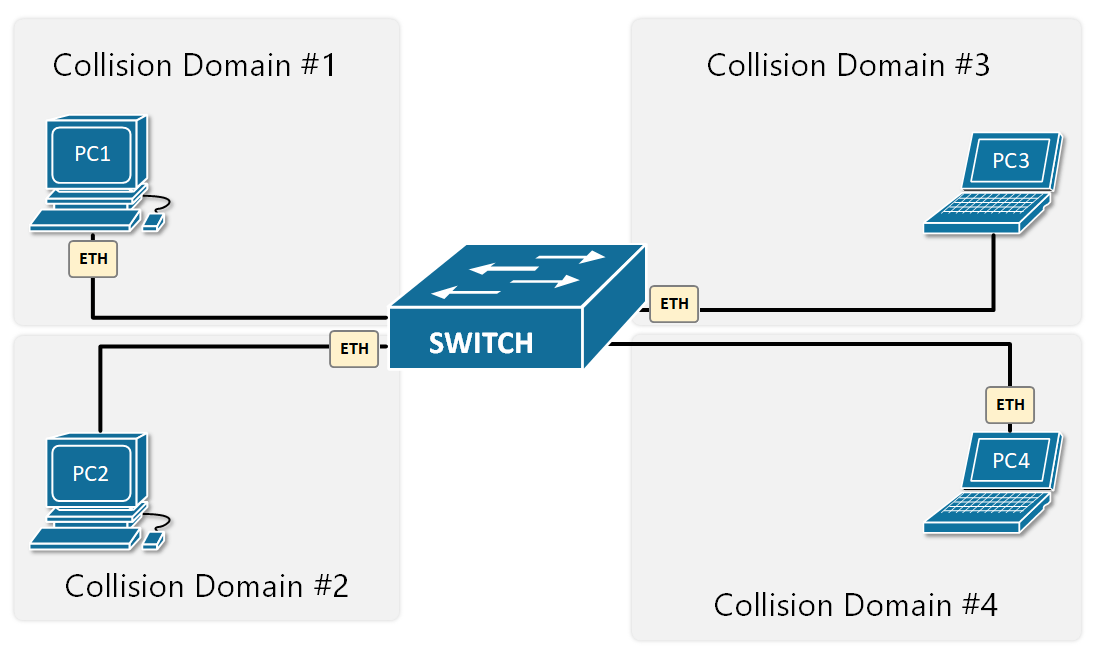
That's why these days all wired local area networks are built with LAN switches.
Troubleshooting Collisions
Cisco switches have pretty sophisticated interface statistics that are sufficient for troubleshooting problems in Ethernet collision domains. There are a few counters we have to check out.
Deferred frames
The deferred counter increases when the switch tries to send a frame out an interface but finds the carrier busy (Carrier Sense). This does not mean that there is a problem and is part of the normal Ethernet switching and forwarding process. Note the following example:
SW1#show interface Fa0/1
FastEthernet0/1 is up, line protocol is up (connected)
Hardware is Lance, address is 0040.0ba6.3601 (bia 0040.0ba6.3601)
Description: LINK-TO-SW2
BW 100000 Kbit, DLY 1000 usec,
reliability 255/255, txload 1/255, rxload 1/255
Encapsulation ARPA, loopback not set
Keepalive set (10 sec)
Full-duplex, 100Mb/s
input flow-control is off, output flow-control is off
ARP type: ARPA, ARP Timeout 04:00:00
Last input 00:00:08, output 00:00:05, output hang never
Last clearing of "show interface" counters never
Input queue: 0/75/0/0 (size/max/drops/flushes); Total output drops: 0
Queueing strategy: fifo
Output queue :0/40 (size/max)
5 minute input rate 5343 bits/sec, 231 packets/sec
5 minute output rate 32131 bits/sec, 176 packets/sec
94356 packets input, 19334351 bytes, 0 no buffer
Received 956 broadcasts, 0 runts, 0 giants, 0 throttles
4 input errors, 43 CRC, 0 frame, 0 overrun, 0 ignored, 0 abort
0 watchdog, 0 multicast, 0 pause input
0 input packets with dribble condition detected
237657 packets output, 26123570 bytes, 0 underruns
0 output errors, 54 collisions, 10 interface resets
0 babbles, 75 late collision, 1213 deferred
0 lost carrier, 0 no carrier
0 output buffer failures, 0 output buffers swapped outCollisions
It counts the number of collisions that occurred after the frame was sent by the switch. Check the following example:
SW1#show interface Fa0/2
FastEthernet0/1 is up, line protocol is up (connected)
Hardware is Lance, address is 0040.0ba6.3601 (bia 0040.0ba6.3601)
Description: LINK-TO-SW3
BW 100000 Kbit, DLY 1000 usec,
reliability 255/255, txload 1/255, rxload 1/255
Encapsulation ARPA, loopback not set
Keepalive set (10 sec)
Full-duplex, 100Mb/s
input flow-control is off, output flow-control is off
ARP type: ARPA, ARP Timeout 04:00:00
Last input 00:00:08, output 00:00:05, output hang never
Last clearing of "show interface" counters never
Input queue: 0/75/0/0 (size/max/drops/flushes); Total output drops: 0
Queueing strategy: fifo
Output queue :0/40 (size/max)
5 minute input rate 3261 bits/sec, 321 packets/sec
5 minute output rate 54873 bits/sec, 2420 packets/sec
954356 packets input, 192433351 bytes, 0 no buffer
Received 956 broadcasts, 0 runts, 0 giants, 0 throttles
0 input errors, 0 CRC, 0 frame, 0 overrun, 0 ignored, 0 abort
0 watchdog, 0 multicast, 0 pause input
0 input packets with dribble condition detected
542357 packets output, 74263570 bytes, 0 underruns
0 output errors, 432 collisions, 10 interface resets
0 babbles, 0 late collision, 320 deferred
0 lost carrier, 0 no carrier
0 output buffer failures, 0 output buffers swapped outAs explained above, it is normal to have some collisions in the network, but if the number is high, it might indicate that the collision domain is too big and must be broken down into smaller ones.
Late Collisions
If a collision is detected after the first 512 bits of the frame was sent, it is counted as a late collision. It usually points to a duplex mismatch, incorrect cabling or that the collision domain is too big.
SW1#show interface Fa0/3
FastEthernet0/1 is up, line protocol is up (connected)
Hardware is Lance, address is 0040.0ba6.3601 (bia 0040.0ba6.3601)
Description: LINK-TO-SW4
BW 100000 Kbit, DLY 1000 usec,
reliability 255/255, txload 1/255, rxload 1/255
Encapsulation ARPA, loopback not set
Keepalive set (10 sec)
Full-duplex, 100Mb/s
input flow-control is off, output flow-control is off
ARP type: ARPA, ARP Timeout 04:00:00
Last input 00:00:08, output 00:00:05, output hang never
Last clearing of "show interface" counters never
Input queue: 0/75/0/0 (size/max/drops/flushes); Total output drops: 0
Queueing strategy: fifo
Output queue :0/40 (size/max)
5 minute input rate 453430 bits/sec, 313 packets/sec
5 minute output rate 543530 bits/sec, 432 packets/sec
95556436 packets input, 19332351 bytes, 0 no buffer
Received 956 broadcasts, 0 runts, 0 giants, 0 throttles
0 input errors, 432 CRC, 0 frame, 0 overrun, 0 ignored, 0 abort
0 watchdog, 0 multicast, 0 pause input
0 input packets with dribble condition detected
6542357 packets output, 254363570 bytes, 0 underruns
32 output errors, 9 collisions, 10 interface resets
0 babbles, 42 late collision, 30 deferred
0 lost carrier, 0 no carrier
0 output buffer failures, 0 output buffers swapped outSummary
So, in summary, the most important points about collision domains are:
- All devices connected to a Hub are in a single collision domain.
- When devices are in a single collision domain, they must use half-duplex communication. They either transmit or receive frames at any given time, but not both.
- Only one device may transmit into the collision domain at any one time; otherwise, a collision occurs. The other devices detect the transition with the CSMA/CD method, wait a random amount of time, and retransmit.
- Each switch interface is a separate collision domain.
- Each switch interface can transmit and receive frames at the same time, full-duplex.
- CSMA/CD is disabled by default on switches because collisions cannot occur.