Static ARP Entries
Static ARP entry is a permanent IP-to-MAC binding in the ARP table (ARP cache). One reason that you may want to do this is if two nodes in the LAN are constantly communicating and never change their IP and MAC addresses. Another reason would be to prevent the ARP entry from being overridden by a rouge host in the LAN. In some advanced network scenarios, an IP may need to be bind to a multicast MAC address which can only be done with static ARP.
To add a static ARP cache entry on a Cisco device we use the following command.
R1(config)#arp 192.168.1.5 20fc.1480.aff2 arpa
After executing this command, we can see that the IP-to-MAC binding is in the ARP table
R1#show arp
Protocol Address Age (min) Hardware Addr Type Interface
Internet 192.168.1.1 - 0001.C77E.3B01 ARPA GigabitEthernet0/0/0
Internet 192.168.1.2 1 00D0.D37E.31C3 ARPA GigabitEthernet0/0/0
Internet 192.168.1.5 - 20FC.1480.AFF2 ARPA GigabitEthernet0/0/0
To add a static ARP cache entry on a Windows machine we use the following command.
C:\> arp -s 192.168.1.10 48-6d-bb-be-a6-66
After executing this command, we can see that the IP-to-MAC binding is in the ARP table
C:\>arp -a
Interface: 192.168.1.104 --- 0x10
Internet Address Physical Address Type
192.168.1.1 54-e6-fc-b6-cb-40 dynamic
192.168.1.101 48-6d-bb-be-a6-66 dynamic
192.168.1.10 48-6d-bb-be-a6-66 static
192.168.1.255 ff-ff-ff-ff-ff-ff static
Gratuitous ARP (GARP)
Gratuitous ARP is an unsolicited message used when a host wants to tell all other nodes to update theirs ARP cache with new MAC-to-IP binding. An example of such a use-case would be when the IP address of a client is suddenly changed. Let's look at the example in Figure 1. Initially, PC1 has IP address 10.1.1.1 and has been communicating over the network for some time. Therefore Router 1 has an entry in the ARP table for PC1's IP-to-MAC binding (10.1.1.1 AAAA-AAAA-AAAA).
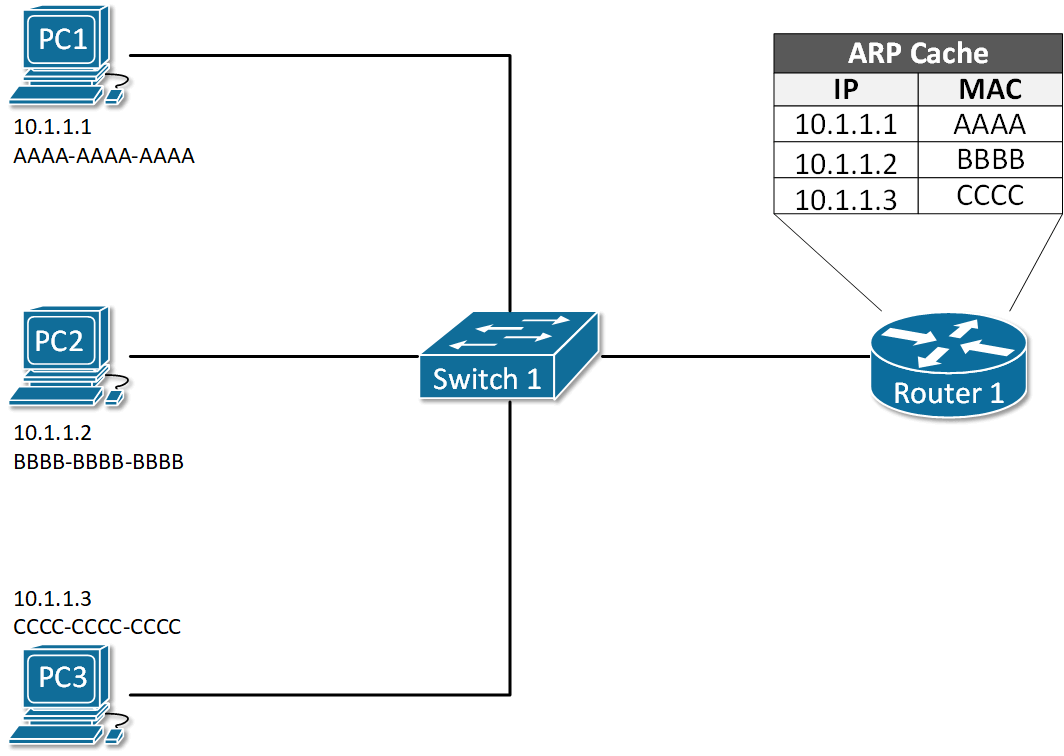
But what happens if suddenly, the IP address of PC1 is changed from 10.1.1.1 to 10.1.1.7? There is no way for the other nodes in the LAN including Router 1 to know that. So in the ARP cache of router 1 nothing would change until the entry 10.1.1.1 AAAA-AAAA-AAAA expires in 4 hours, but until then communication between PC1 and Router 1 would not be possible.
Gratuitous ARP has been introduced to solve this problem. When the IP address of PC1 is changed. It immediately sends out a GARP message that tells all nodes in the LAN to update their MAC-to-IP bindings with the new address 10.1.1.7 AAAA-AAAA-AAAA. Note that the message is sent unsolicitedly (without ARP Request )
Proxy ARP
Proxy ARP is a technique by which a router answers with its own MAC address to ARP requests for an IP address that is not on the local network. The router, acting as a proxy, must have a valid route in the routing table for the traffic's destination. A typical scenario when proxy ARP is used is called Transparent subnet gatewaying. This is the case when two separate data-link segments (two different broadcast domains) use the same IP range as shown in Figure 2. In this example, PC1, PC2, and PC3 are in one data-link segment and PC4, PC5, and PC6 are in a different one. Think what will happen when PC1 wants to communicate with PC6, it will send an ARP request such as "Who has 10.1.2.33" but will PC6 ever hear that ARP request in order to reply back? No, it won't because both hosts are in different broadcast domains and the ARP frame from PC1 won't reach PC6. By default, on all Cisco routers, there is a feature called Proxy ARP, which is enabled on all Layer 3 interfaces. It has been introduced to solve this problem by replying to ARP requests for IP addresses that the router has routing towards. In our sample, Router 1 will reply to the ARP request of PC1 with its own MAC address ABCD-1234-FFAB and when the actual traffic comes, it will route to PC6. Ultimately, PC1 and PC6 won't even understand that there is a router in between them, that is why this scenario is called Transparent subnet gatewaying.
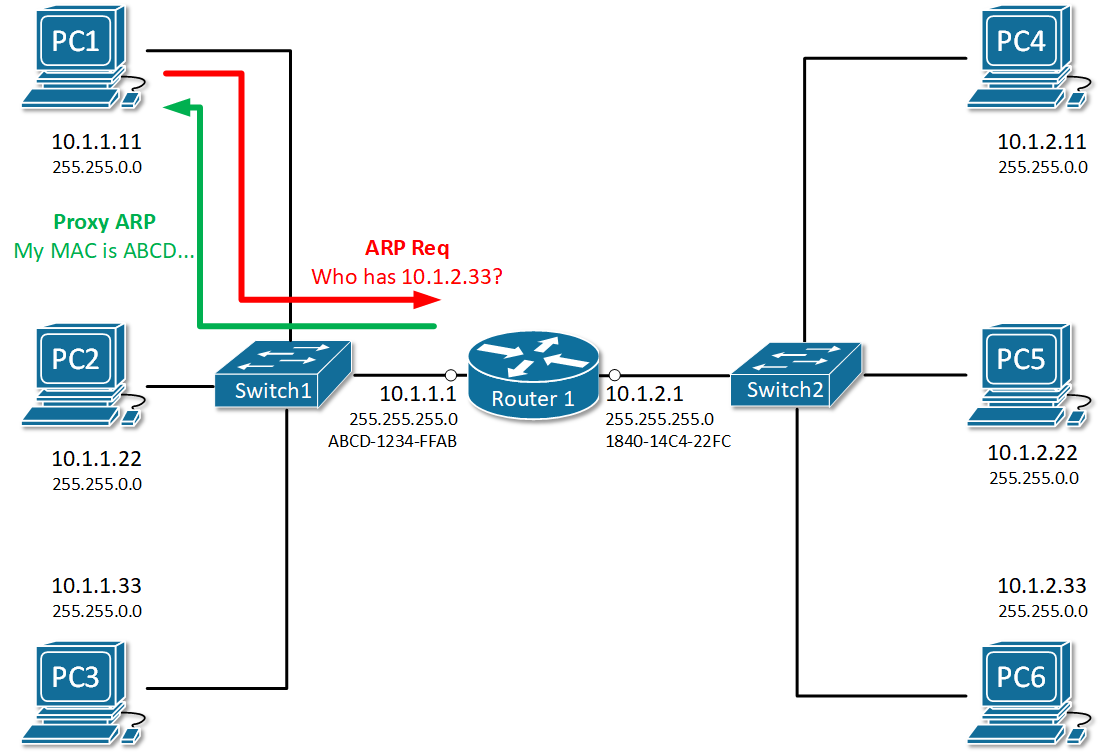
To check whether Proxy ARP is enabled on an interface, we use the show ip interface <interface number> command.
R1#sh ip interface gi0/0/0
GigabitEthernet0/0/0 is up, line protocol is up (connected)
Internet address is 10.1.1.1/24
Broadcast address is 255.255.255.255
Address determined by setup command
MTU is 1500 bytes
Helper address is not set
Directed broadcast forwarding is disabled
Outgoing access list is not set
Inbound access list is not set
Proxy ARP is enabled
Security level is default
Split horizon is enabled
ICMP redirects are always sent
ICMP unreachables are always sent
ICMP mask replies are never sent
IP fast switching is disabled
IP fast switching on the same interface is disabled
IP Flow switching is disabled
IP Fast switching turbo vector
IP multicast fast switching is disabled
IP multicast distributed fast switching is disabled
Router Discovery is disabled
IP output packet accounting is disabled
IP access violation accounting is disabled
TCP/IP header compression is disabled
RTP/IP header compression is disabled
Probe proxy name replies are disabled
Policy routing is disabled
Network address translation is disabled
BGP Policy Mapping is disabled
Input features: MCI Check
WCCP Redirect outbound is disabled
WCCP Redirect inbound is disabled
WCCP Redirect exclude is disabled
To disable the feature an interface, we use no ip proxy-arp command in interface configuration mode.
R1# configure terminal
Enter configuration commands, one per line. End with CNTL/Z.
R1(config)# interface gi0/0/0
R1(config-if)# no ip proxy-arp
R1(config-if)# ^Z
R1#
Inverse ARP
As the name implies, inverse ARP is used to find a Layer-3 address (IP address) based on known Layer 2 address (typically DLCI in frame relay and ATM). In frame relay, for example, the remote router's DLCI is known but its IP address is not known. Therefore Inverse ARP is used to obtain and map the Layer 2 DLCI-to-IP.
As Frame-Relay slowly disappeared, Inverse ARP is not commonly used anymore.
Reverse ARP
Reverse ARP was used for requesting an IP address from the gateway router's ARP table. It is a predecessor of two common protocols - BOOTP (Bootstrap Protocol) and DHCP (Dynamic Host Configuration Protocol). It is not used anymore in modern local area networks.
Summary
- Static ARP entry is a permanent IP-to-MAC binding in the ARP table configured manually by a network administrator. A typical use-case is to enhance local area security between certain hosts that do not change their IP addresses often.
- Gratuitous ARP is an unsolicited message used when a host wants to tell all other nodes to update theirs ARP cache with new MAC-to-IP binding.
- Proxy ARP is used when a router replies to an ARP request for an IP address that is not part of the local network. The proxy (the router) must have a valid route to the destination in the routing table.
- Inverse ARP is used to find a Layer-3 address (IP address) based on known Layer 2 address (typically DHCP). Not commonly used anymore.
- Reverse ARP is used for requesting an IP address from the gateway router's ARP table. Not used anymore because we have BOOTP and DHCP.